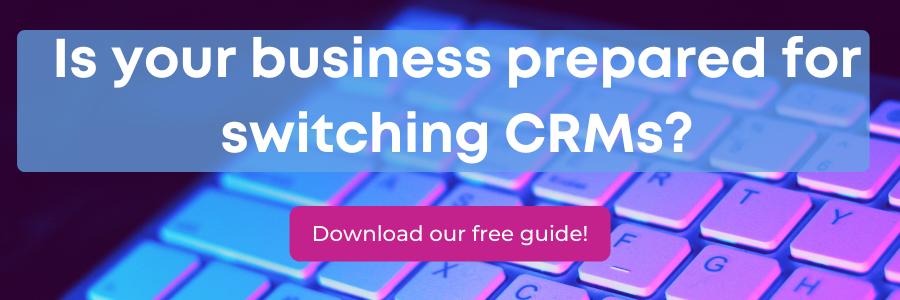You've heard of CRMs before - Customer Relationship Management software. They're the place where you store all of your customer information.
Do small businesses need a CRM?
Yes. Frankly, even if you're a sole trader you should have a CRM, but businesses with even just a couple of employees definitely need one.
Think of it this way - if you're saving everything in spreadsheets, what happens if your spreadsheet isn't on the cloud and someone loses their laptop? What if someone overwrites something in the spreadsheet?
If you're keeping information in your emails, what happens if you lose your email data (it happens)? Or the person with the info is off sick?
We've even worked with a small business who had most of their customer information on whiteboards in the office. Imagine how unhelpful that was when everyone went into lockdown and had to work from home.
Have a CRM and you know your customer data is safe.
Are CRMs just for sales?
Sales are definitely heavy users of CRMs, but they're not (or shouldn't be) the only ones who need them. If used well, your CRM should have a lot of information about your prospects and customers, so any team in your business that comes into contact with customers should be accessing that information regularly.
- Finance - to check who is the billing contact, do credit control, see if there's anything going on that might affect invoicing
- Account Management - to keep notes about how the client is doing, find out when their contract is up for renewal, log meetings, check what sales agreed to
- Operations/Delivery - find out what services the client is signed up for, what discussions are ongoing, what to expect
- Service - find out if there are any issues logged by Account Management that need to be addressed, contact details,
- Distribution - contact details, delivery details, order numbers
Are CRMs important?
Very much so! A CRM should be the single point of truth for information about your clients. When you pick up the phone, you have the right number for the right contact, you know what's going on with their account, and you know what issues you may need to address.
If nothing else, it shows you care about your customers and pay attention to them - which is a key part of satisfaction and retention. But beyond that, it means you have the opportunity to report on client trends, identify upsell or cross sell possibilities, and manage workload.
The important thing is for everyone to use the CRM - if not everyone is using it, then the data won't be kept up to date, which means it will degrade, and then even fewer people will use it, and it's a vicious circle.
If that's not enough - according to Entrepreneur, implementing a CRM can lead to up to 300% increase in conversions.
Is CRM marketing?
CRM generally refers to software - Customer Relationship Management - so it's not technically marketing in its own right, it's more like a database of client and prospect information. But CRMs also often have marketing functionality so that you can market to your clients and prospects within the same tool.
For example, HubSpot CRM has a suite of very powerful marketing tools that link up with your database of contacts, which means you can track all of your activity (and its effectiveness) against growing your contacts lists and increasing your client base.
What CRM is best for Startups?
We have a whole post about using HubSpot for Startups - primarily because we think it's one of the best options. One of the big benefits of HubSpot CRM is that, at the simplest level, it's free.
The CRM itself is actually free. You also get limited (but surprisingly expansive) access to the other tools in the platform at this tier. So, if you're starting out, a free option is often the most popular!
Of course, you're thinking that we would say that, given we're a HubSpot Partner. We haven't found a free CRM with the same level of functionality and usability anywhere else, but there are other options you can check out, so in the interest of balance...
Zoho now offer a free version of their CRM, which (like HubSpot) is not a free trial, but an actual free version.
Engagebay is free for up to 5 users. Bitrix24 has unlimited users but a steep learning curve. CapsuleCRM is free for 2 users but only has contact management functionality, rather than including the wider features of other options. AgileCRM brings in those marketing features and is free for up to 10 users.
The trick is to find the right one for you, that gives you room to grow and upgrade, and can integrate with your other systems.
Are CRMs complicated?
They can be, definitely. Most CRMs have a range of functionality and can take some time to learn, set up, and use as effectively as possible.
Setup is an important step in getting a CRM that works for your business - you need to make sure
- You have the right users with the right permissions
- You have the right properties and fields to save information
- You have the right integrations so your systems talk to one another
- You have the right reports so you can see what you need
- You have the right plugins set up so calls and emails are logged
- You have your data imported in the right way
Beyond that, things can be easy or complex, depending on how you want to use the system, what your business model is, what you're trying to achieve, and so on.
At the basic level, if you just want to store customer information, everything should be fairly simple (and you can ignore the rest).
The thing with any CRM is that there will be some level of learning curve. But once you're past that, everything starts to fit together and give you what you need.
Can you change CRMs?
Yes. If you've outgrown a CRM, or simply don't like the one you have now, you can absolutely move to a different one. We've done so ourselves, and we've helped plenty of businesses migrate.
You may have a specific contract with your current CRM provider, so first things first, you need to find out when you can move. That's not to say you can't start using a different one in the meantime, but you may want to avoid paying for two at the same time.
Migrating from one CRM to another can be challenging - we have a CRM Implementation Guide to help with this - and so you might want to engage a partner to help you out. If not, make sure you follow the guide and get your team ready.