How well is your CRM working for you? If you’re not finding it to be as useful as you’d like, you may be looking at the wrong features for your needs. There are plenty of exciting functions in most CRMs that shouldn’t be overlooked, and if you try them out, you might be surprised at the results!
What's a CRM and Why Do I Need One?
A Customer Relationship Manager is an all-in-one communication builder that serves as the central point for all of your information about your contacts. You can store data about your contacts and your interactions with them, from calls and emails, to meetings and deals.
CRMs may be often considered a sales tool, but they’re also a great fit for marketing since they take a people-first approach. Buyers will have their details remembered so you can deliver a personalised form of your marketing that’s more relevant to them. Higher customer retention rates will lower your spending on acquisition, and your CRM metrics can give valuable insight into customers to guide future strategies and make sure your customer service is as smooth as it can be.
A CRM should be used by any member of your business who interacts with customers or prospects in any way. They should be able to see all of the recent interactions, update information, and log issues.
The Best CRM Features for Your Business
A good CRM will have the perfect blend of effective features and a design that’s human and easy to work with. It’s no use having endless fancy features if they’re not convenient!
Before you choose a CRM, you’ll want to carefully consider which features you need for your business. Are you looking to gain new leads or nurture your existing ones? Do you have complex information and relationships to store about your contacts? Do you need sales and marketing capabilities? Look for a solution that has the features that match your specific goals and business.
CRMs have endless ways of working, but here are the top five features you should look for in your new system:
- Contact Management
- Lead Management
- Analytics
- Automated Workflow Response
- Mobile Options
1. Contact Management
What it does:
This is pretty much the core of the CRM – if you don’t have this feature, you pretty much don’t have a CRM. But good contact management goes beyond just holding a list of names and email addresses.
A good contact manager keeps your contacts organised and your dealings with them efficient and effective. It can track the stages of their buyer’s journey and provide useful insights on each step of the way, such as information for their buyer profile, communication history, average spend, and timings of purchases.
It can also aid in communications by giving you reminders to reach out at set calendar points and share useful data between departments.
Why you need it:
Your contact database is your most valuable asset. Contacts form the heart of your business. If your customers feel valued, they will be more satisfied which may extend their customer lifecycle and increase your retention rates. So, it’s your top priority to keep everyone secure in a top-notch database optimised for easy engagement.
A contact management feature in your CRM will keep your client list organised and clear, making sure you cleanse your database and remove contacts that are no longer relevant – some CRMs will have automated rules to help you do this, so keep an eye out if you know that managing a large database is in the cards.
2. Lead Management
What it Does:
Lead management works by tracking the interactions and behaviours of potential connections to provide data on their engagement with your business. All leads will be contacts, but not all contacts will be leads, so you want your CRM to make it very easy to differentiate between the lifecycle stages of your database. Further segmentation would also be a bonus – so you can target your sales and marketing activities most effectively.
If you’re focusing on lead generation activities, features like predictive lead scoring will be extremely useful. Some CRMs will allow you to automatically allocate a score to a lead based on their activity – such as opening sales emails, viewing pages on the website, and speaking to your team. With lots of leads coming in, you can prioritise the ones most likely to close for personal outreach.
Why you Need it:
To increase your conversion rates, to gain new contacts, and bring in more sales. These leads, once you’ve identified and analysed them with lead management, can then be converted into customers by aiding them down the sales pipeline. Knowing more about your leads can also help direct your marketing efforts and streamline your communication to the right group of people.
For the best approach, you should be tracking the buyer’s journey of your prospects and assessing their communication needs as they move through. Lead management aids in this and provides a smooth pipeline to make sure each step they take can be supported by you. You’ll need your CRM working to track and record the developments made and provide data for you to analyse your approach and change it up if something’s slowing the journey down.
3. Analytics
What it does:
Provides metrics and data on a range of relevant areas, such as your KPIs, targets, ROI, costs, social media returns, and average customer spends or lifecycles. These can be easily accessed with reports and graphic visualisations.
Any CRM should be able to give you plenty of information about your database – not just straightforward numbers like ‘how many people are in it,’ but deeper data. If you have a CRM that allows you to create custom properties to store information, you need to be able to report on that specific information, so look for custom reporting abilities.
Why you need it:
Knowing your data is essential for your success. Analytics will show you any anomalies in your metrics that need attention and help identify your key areas for improvement.
If you knew what activities were most effective at getting customers, you’d do more of them, right? Well, analytics give you that insight. You want a CRM that will show you exactly what’s going on with your database, what works, and what doesn’t.
Graphs are great for sharing your results and simplifying complex numbers, as well as providing an easy snapshot for daily reviews.

4. Automated Workflow Response
What it does:
Workflow automation sets standardised processes for repetitive tasks so you don’t have to do them. Processes such as sales and emailing can be taken care of by your CRM to reduce human error and make sure time isn’t wasted, both for you and your customers. Other workflow processes you can automate include marketing, pipeline, and order management.
If you have a set process, or a task that happens at the same trigger point in every contact or deal, workflow automation allows you to make that happen without human intervention – you set the trigger criteria and tell the system what needs to happen next.
Why you need it:
Automation has huge benefits, from time and cost savings to improved customer service. If you have a repetitive task that can be automated, you save the time of your teams when it comes to performing that task (and they can save the boredom of doing the same thing over and over again). With that time saved, you’re not spending resource on admin and non-revenue generating tasks.
Customer service improvements come from the consistency and ensuring no steps get missed, because the system won’t accidentally forget to do them.
5. Mobile Option
What does it do?
A CRM mobile app or interface optimised for mobile use makes it accessible on-the-go to all users. An app lets your customers sit in your pocket—they’re no longer just at your work desk. Mobile CRMs are a small-screen version of your software with small changes to the user experience to ensure it can be used intuitively across a range of devices.
Why do I need it?
With 81% percent of users accessing their CRM from their phones, a simple mobile interface is an essential. If your CRM is confusing and clunky to use, you’ll be less likely to make the best use of your resources and data. A CRM optimised for use on your phone better suits the modern word of work and lets you connect with your customers where and whenever suits you.! Better availability gives better customer service and better results.
It’s been found that mobile CRM users achieve their quotas 65% percent of the time, as opposed to non-mobile users that achieve only 22%. Useability and convenience really do make all the difference.
The Bottom Line:
A good CRM is useable, adaptable, and useful. Whatever features best fit your needs, your CRM should ultimately be the beating heart of your customer relationships. Keep it simple, human, and helpful to see your interaction with customers evolve along with your business.