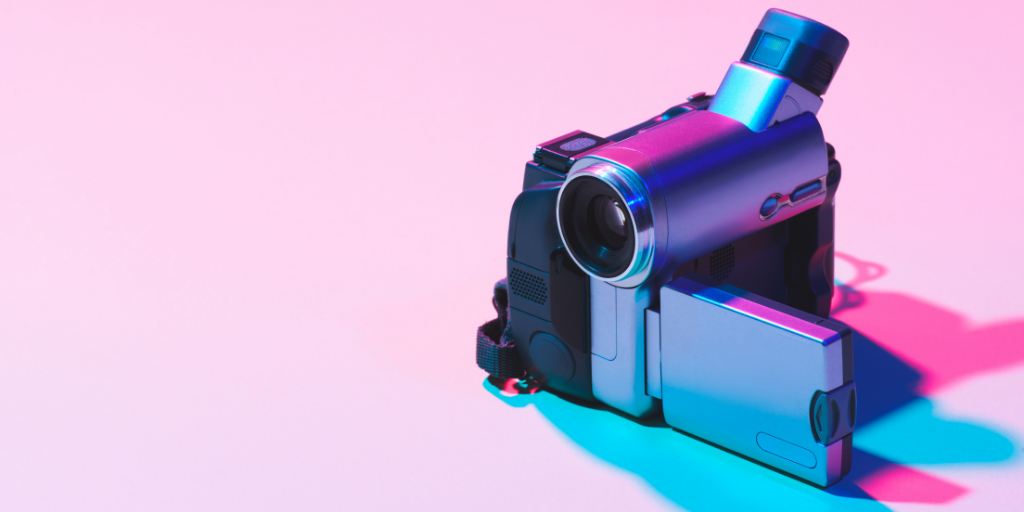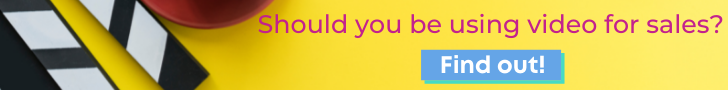We talk a fair amount about video, and it's not going anywhere any time soon. But a lot of people think of it as a marketing tool and don't go much beyond that. So, we've rounded up a few more areas where you can use video in your business.
Of course, we've got sales and marketing in there, because they're a key part of using video. We're a big fan of video selling, after all. However, they're not the only stars of the show.
Internal Comms
Video calling has obviously become a lot more commonplace during the pandemic - with so many of us working from home, video chat allows us to communicate more effectively than voice only.
But with so many people feeling "zoomed out", it's time to think about asynchronous communication. Rather than a video call (synchronous communication), can your message be delivered in a way that allows the audience to access it when they're ready. Instead of having an "all hands" zoom call for an update, could you present on video and share the link, allowing everyone to watch at their convenience?
Video is perfect for asynchronous communication - unlike email, it's more personal and still has you at the forefront, but it's available to be consumed as and when, just like email. Plus, we all know that tone can sometimes be misread in written communication, so using video means you know that your message is delivered in the tone you intended.
As an example - we have fortnightly updates from our CEO, sharing successes, news, new starters, and so on. It's only a couple of minutes long, but having a video makes it more real than an email, and having it be a video rather than another zoom means people can watch it when they have a moment, creating less disruption.
We still have calls with the whole team, but having key pieces of information in video form also means no one misses them if they can't make the meeting - another benefit of asynchronous video comms.
Management
One area that we've found video works particularly well for is delegation. If you need your team to do something, one of the key parts of delegating is making sure they understand what it is they need to do. As we're mostly not in the same place at the same time, a video explanation gives them that information, and provides a way for them to go back and rewatch it to clarify anything they might have missed.
One of the things that stops many managers from being effective delegators is the feeling that "it's quicker to do it myself than train someone." And that's often true, if you take it as a one-off event. It might take me 5 minutes to do something, but take 20 to fully show someone else how to do it. The issue is, I'm then stuck doing it every time. You're better taking the extra time to train someone else. But - you can use video to make that even more efficient and reduce the training time.
Creating a video of the process for doing something means I spend that 5 minutes this time (and I get the task done, because I needed to do it for the video), but then I can pass the video on and my team can pick up that task next time, and the next time. So, I still only spent 5 minutes but I've saved myself having to keep doing it in the future.
Using video also means that you can delegate effectively at any time, even if your team aren't available to have a meeting at the exact moment you need to get that task off your list and onto theirs. It's that asynchronous communication again, and it can make life a lot easier for managers. Because a 5-minute video is often a lot easier to make than writing out every step of the task in an email.
Training
You can create videos of all the different types of activity people will need to do, and effectively develop a training library for new starters and people who simply need a refresher.
Video is also particularly good when you have outliers or exceptions - for example, most of our clients use the same blogging platform but there are a couple who don't. We have videos showing how to upload a blog to those platforms, so that anyone can follow the steps and get it done accurately, even if they haven't done it before. It means no one has to train every individual on it, and it's a good refresher for anyone who has used the system before but not for a while.
Training videos that you make yourself are great for step-by-step processes and using your specific systems - especially when they're not standard. If you don't have an official trainer in your business, having video content means that each person gets the same information, nothing gets missed, skipped, or forgotten. You just need to make sure there's someone on hand to answer questions afterwards. And if everyone who watches the video has the same questions, it's a good idea to go back and re-record it with that information included.
Customer service
Do you have a knowledgebase? Having video included in your articles provides an option for people who prefer to consume their content in that way. And it can be a lot easier to follow - compare a page with 15 screenshots to show each part of the process with a video walkthrough and quick writeup - much simpler (for the audience and for you when you're putting it together!)
Do you often get the same questions from clients? Having a bank of FAQ videos means you can respond quickly and simply - you save time and your clients get a better response. And if it's not a question you've been asked before, a video can still be a great way to respond to client questions, especially if they need an explanation of how to do something.
Do you have a product with cool features that people don't often use or understand? You guessed it, create a video to share with people who purchase it, so they can get the most out of what they've bought - this is a great one for building brand loyalty.
Use video as part of your onboarding, to show clients what to expect, how to get in touch, what they need to do. Use it as part of your account management processes. Use it wherever you can.
Sales
We're big fans of using video as part of the sales process. In fact, you can catch up with our Video Selling Masterclass here and learn a whole lot about how we use video across sales. But, to summarise:
- Use video in your outreach - cold emails with videos get a much, much higher response rate than plain text emails, and it gives you an opportunity to personalise your outreach and put a face on your company.
- Use videos to answer questions during the sales process. Keep with the video communication theme and respond to queries from your prospects with a quick video answer.
- Follow up proposals with a recap video, covering the main points you discussed. And, again, use video to answer questions.
Marketing
There are tonnes of ways to use video in your marketing - from social media to email marketing and blogging - our last blog was a video blog about effective websites. The key thing is to also include a transcript of commentary below the video, both for people who prefer to read rather than watch, and to pick up any SEO value in your content.
Videos on landing pages can significantly increase conversions, so adding them in as an extra level of reassurance can be a big plus. Depending on the topic of your landing page, you might want a product showcase, an animated explainer, or a talking head - it all depends on what makes the most sense in that context.
One thing to be aware of when you embed videos on your website is where you're hosting them to begin with. A lot of people host a video on YouTube and then embed it, which is extremely convenient. The issue with it is that when the video stops playing, all the 'related videos' at the end of the frame are chosen by YouTube - so you might end up with competitors or completely unrelated content showing up on your website.
We use Vidyard for our videos, for that reason (along with a whole lot of others!) - we can control what appears on our site. We can also add in CTAs and even forms to complete during videos, which makes them a more effective lead capture tool.